Hoffmann Group Connected Tools - Bluetooth®-enabled tools and HCT app
We offer you state-of-the-art, Bluetooth-enabled tools and an innovative app for quick documentation and data transmission.
The innovative products of the Hoffmann Group Connected Tools (HCT) ensure highest precision and support your quality inspection in an unprecedented way. Measurement data can be precisely determined and saved. These measurement data can then be transmitted via Bluetooth to a computer, tablet or smartphone.
Save valuable time for checks, documentation and transmission and benefit from the ease of use of this system.
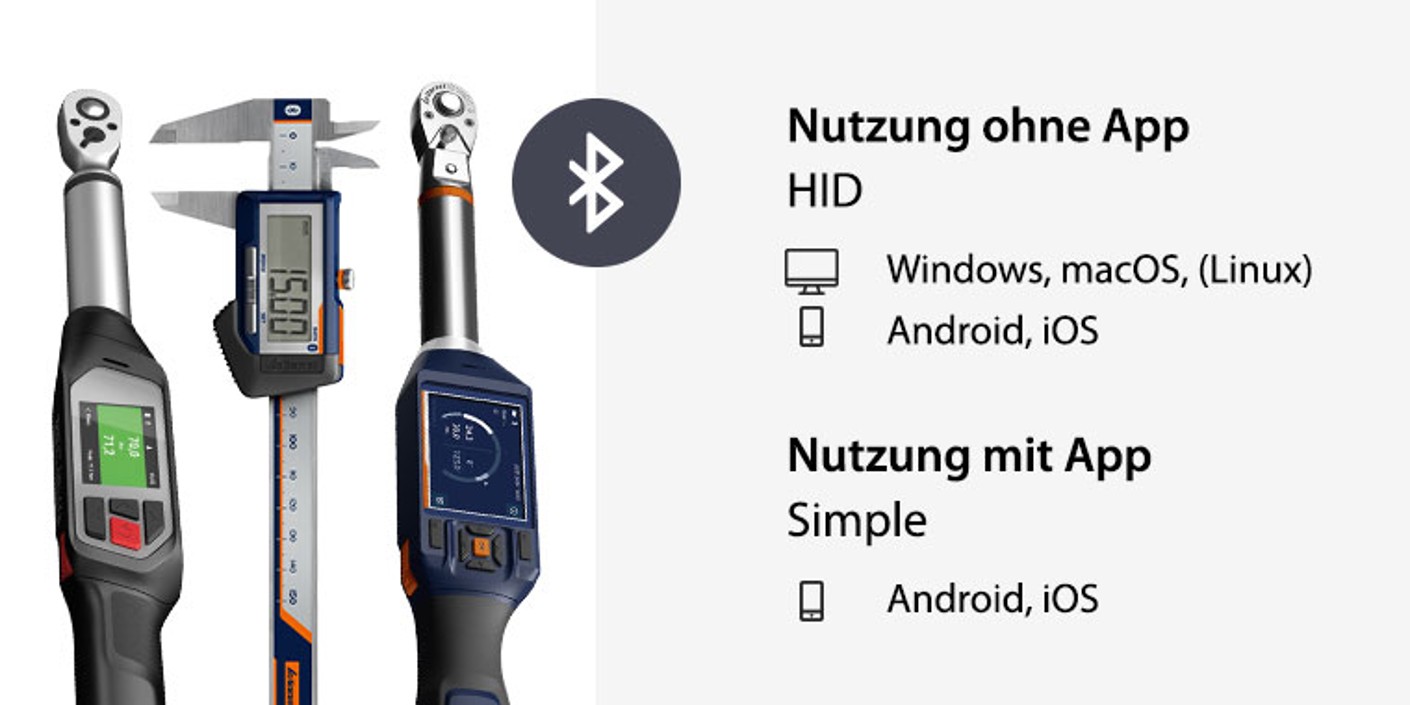
Specifically, for you this means:
- More freedom of movement: No annoying data transmission cables.
- Maximum reliability: No reading errors, no transmission errors.
- Time saving due to easy documentation: At the push of a button the measurement result is directly transmitted to your PC application (e.g. Excel or Word) or to your smartphone or tablet.
Hoffmann Group Connected Tools App - raise your quality control to the next level

Quickly and easily organise different tool groups: The new HCT app makes documentation of measurement data easier than ever.
With the help of our HCT app you can enhance your Bluetooth-enabled Hoffmann Connected Tools with additional functions, processes will be integrated into your production process even more efficiently and corporate quality will thus be further increased.
Save time and costs: It only takes a few steps to carry out measurements, save them and send them via Bluetooth to a device of your choice. Whether as an e-mail, an excel file or as a different file format – the measurement data are quickly and securely digitised and thus ensure the quality of your data.
Download our HCT app free of charge:
Functionality of our HCT App
Watch the video for a clear demonstration of how the HCT app works.
Fast download, easy setup and recognition of tools, such as calipers, dial gauges or micrometers.
Connect the tools and transmit the measured data, save them or transmit them via email and much more.
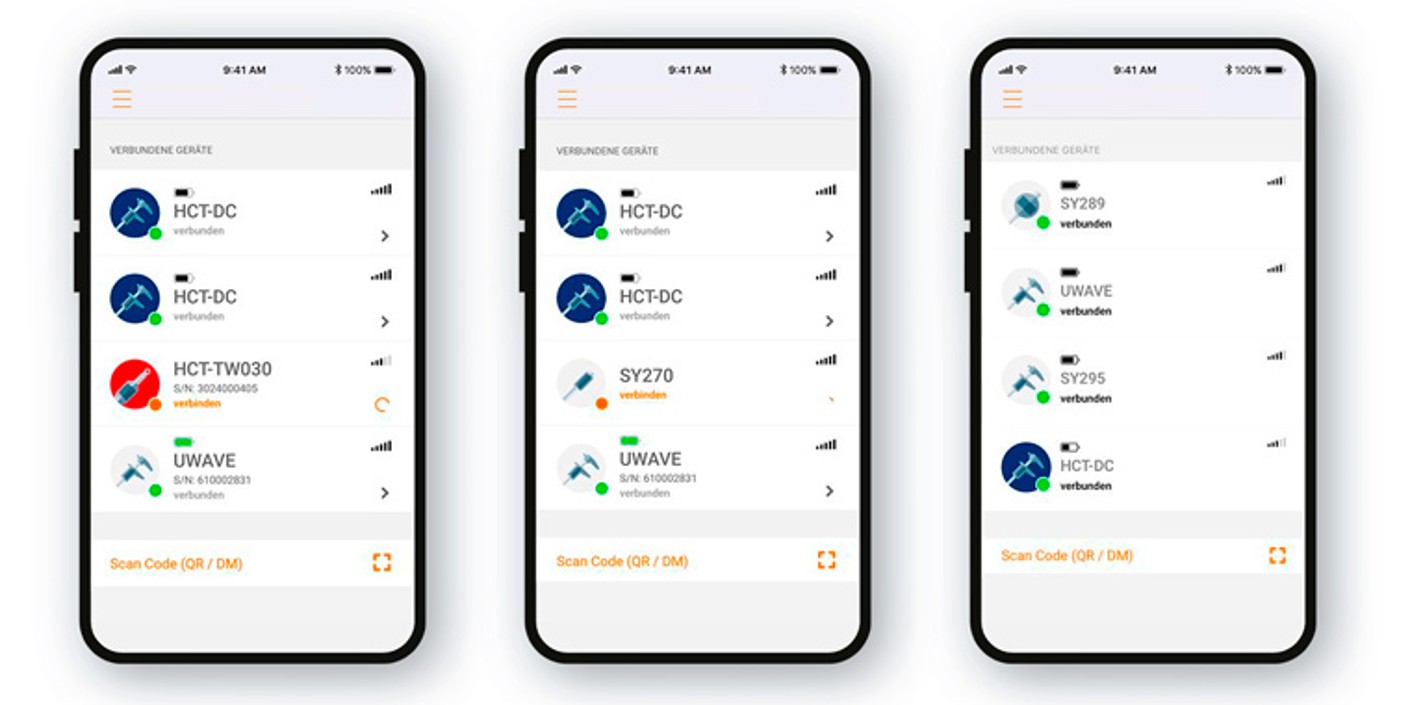
Features of the HCT App - your app for a wide range of tools
- Clarity: One app for several tool groups.
- Ease of use: Tools can be operated and set using the app.
- Time saving: Automatic documentation of the measured values.
- Organisation: In future, list and operate your tools by app.
Other functions:
- Live measured values can be read off directly.
- All HCT-enabled devices are immediately visible in a list.
- Every measured value can be sent to the HCT app via the data button.
- Measurement results can be saved and/or sent directly to a PC, tablet or smartphone. This significantly facilitates the creation of measurement protocols.
- Output option into different file formats (Excel, Word etc.).
- Remote operation of the caliper: Setting a pre-set value, assigning the zero point.
- Setting of tolerances from a defined nominal dimension.
- Changing the unit of measurement, the Bluetooth connection profile as well as the decimal separator (comma – decimal point).
- For the French market: Changeover to the French keyboard layout for error-free display of the measured values transmitted via HID.
- Free of charge in the App Store and on Google Play.
Our Bluetooth-enabled tools (all tools can also be used without the app)
Specific examples of application
Which tools are supported?
Currently the following products from the GARANT measurement tools range are supported:

Example of application: HCT App and GARANT HCT digital caliper IP67
The HCT app will enable you to get a live view of the measurement data of your HCT caliper, to operate the caliper by remote-function (such as setting of the pre-set value or the current zero point) or to e-mail the consolidated measured values via data export to a computer of your choice.
GARANT digital caliper with bluetooth
In this video we present our new digital caliper with Bluetooth.
With a simple click you can transfer the measured values of the caliper to your data carrier via Bluetooth. This works not only for the PC, but also for smartphones and tablets.
2020 Borries Schüler / Chief Prodct Management & Engineering Officer
Further information
Bluetooth is a wireless secure connection used for the exchange of data between various devices. The devices used can be from various manufacturers. Bluetooth technology is primarily developed and licensed by the Bluetooth Special Interest Group (SIG).
Transferring information via Bluetooth works best across relatively short ranges. The energy-saving exchange via Bluetooth is the ideal solution for the selective, ad hoc transfer of information.
Bluetooth operates at frequencies in the ISM bands between 2.402 GHz and 2.480 GHz. The ISM bands (Industrial, Scientific and Medical bands) are frequency bands that can be used by high frequency equipment in industry, science, medicine and in domestic environments without a licence and (in most cases) without a permit.
Benefits for our customers, derived from using the application:
- Increased efficiency due to measured values being saved directly in SPC software or from history file.
- Quick and precise change of various tool settings via app control.
- Allocation of individual names for tools.
- Use of standard protocols: These provide the required security when transmitting measured values.










