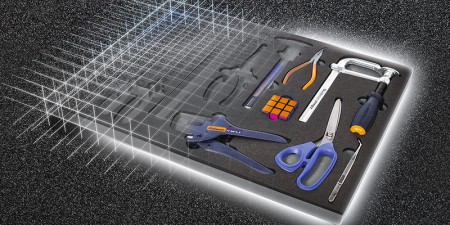Design custom inlays in rigid foam or foam yourself

The eForm online configurator is an ideal platform for configuring your custom rigid foam inlays or foam inlays
The easy, intuitive and clear process will enable you to configure your inlays according to your wishes – be it as an individual item or in small quantities.
Customisable configuration online
Our online configurator allows you to design customised foam inlays yourself. You determine where each tool is placed in the layout. The graphical editor gives you an impression at the design stage of how your foam inlays will look later on, with and without the tools in place.
Large selection of tool templates
When designing your inlays, you can select from over 47,000 pre-installed tool shapes or tool contours from the usual Hoffmann Group item classes, as well as from 3,000 contours from Stahlwille. You can then insert and place them how you want.
Easy to use
You don’t have the tedious task of downloading software. Simply insert and place tools in the online configurator using the drag-and-drop method. Your designs are permanently saved so that you can edit them and reorder them at any time.
Add your own existing tools and special profiles
If you can’t find one of your tools amongst our selection of tool templates, you can simply create a template yourself using our free-of-charge scanning template. Photograph it with a digital camera or smartphone and then configure it.
Complete cost transparency
Thanks to the online calculations, quotation, consistent scanning costs and project archive, you always have an overview of the costs. Reordering ready-configured rigid foam inlays is very straightforward – and all for the best price-performance ratio.
You need to be registered for our eShop if you would like to use the eForm configurator.

Functions
These useful functions assist you in designing your own customised rigid foam inlays or foam inlays
Foam thicknesses
Four thicknesses, always with a 2-colour design: the foam inlays are available in 30, 45, 60 and 90-mm thicknesses. This allows you to conveniently store very bulky or thick tools and keep them neat and tidy.
Foam colours
All rigid foam inlays are available in six colours with an anthracite upper layer (apart from conductive ESD foam inlays, which are available either just in anthracite, or as a fire-retardant version in blue and black).
Laser labelling
To help keep things even more organised, we can laser helpful information on the surface, such as item numbers, item designations, project information, manufacturer’s instructions, company names, and much more.
Recessed grips
You can decide where to put the recessed grips during the configuration process, or alternatively, let our expert employees place them in the right position. This enables you to easily remove the tool from the foam inlay at its centre of gravity and without tilting it.
Optimise storage space with “free-form surfaces”
Design customised rigid foam inlays to enable you to space the tools completely apart from one another – both next to each other, and, in part, on top of each other. This helps you to organise considerably more tools in a tidy manner.
Choose between 2D or 3D rigid foam
Ready-configured foam inlays:
Discover these in the eForm online configurator for EXPLORER cases, GARANT system boxes and EURO containers:
The configurator
It’s really fast and simple to add your own existing tools to the eForm online configurator
Designing a customised template for your tool is child’s play with the eForm online configurator:
Get started straight away
1. Basic steps
- Enter www.hoffmann-group.com in your Internet browser.
- Sign in to the eShop or create an account.
- You’ll find the online configurator under Service / Workstations and storage / eForm & eShape.
- You do not need to download or install the eForm and it can be used directly in your browser.
- The fastest way to get to know eForm: “learning by doing” with the interactive tour.
2. Configuration
- Create your project.
- Select your product.
- Specify your profiles.
- If not yet predefined, select a design (2D or 3D rigid foam).
- Begin the true-to-life configuration of your rigid foam inlay using the available tool templates.
- If you are unable to find certain tools in the database, you can add individual objects/tools.
3. Final steps
- Lastly, submit your quotation request and you will receive your personal quote.
- Then, all that is left to do is to place your order, and you will soon receive your tailor-made rigid foam inlay.

Do you have any questions? Would you like to arrange a consultation?
The Hoffmann Group provides you with everything from a single source:
- We help you to optimise your workstation
- And provide you with the right rigid foam inlays or foam inlays
You can contact us by phone, by e-mail or by fax.
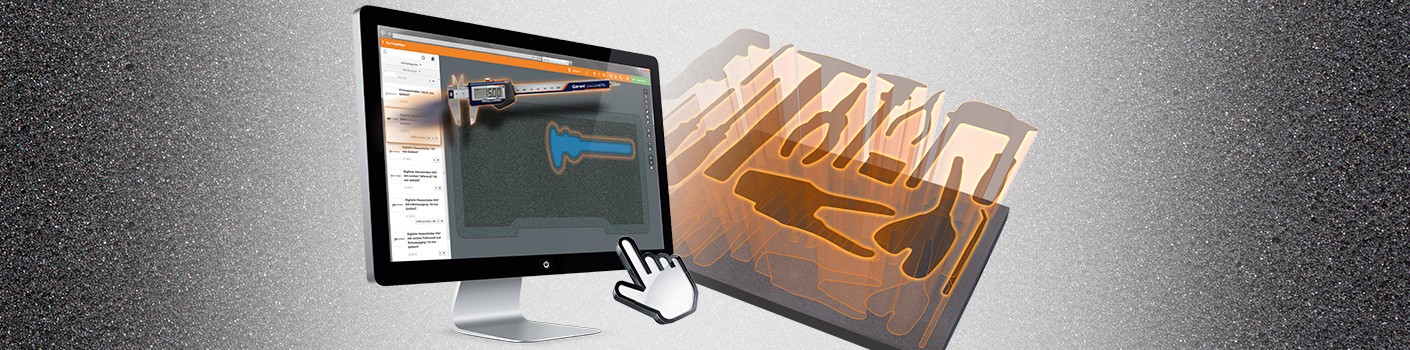
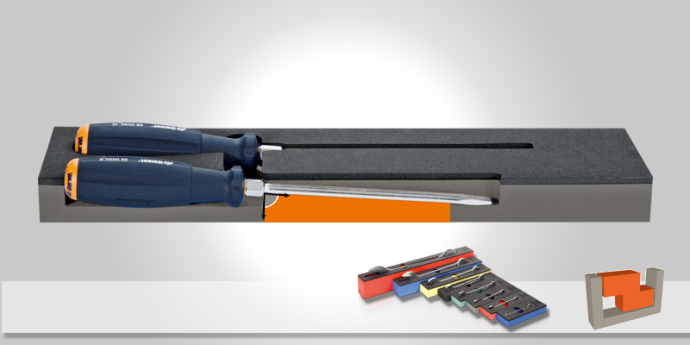

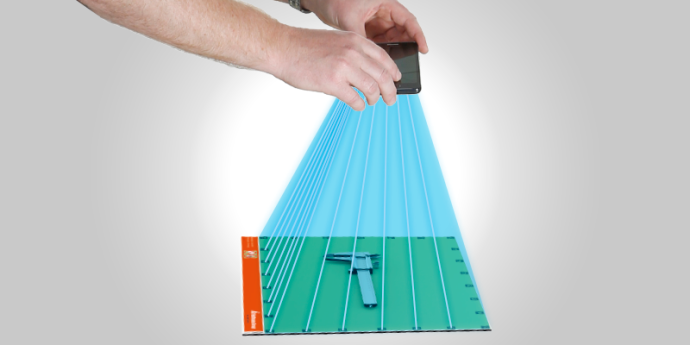
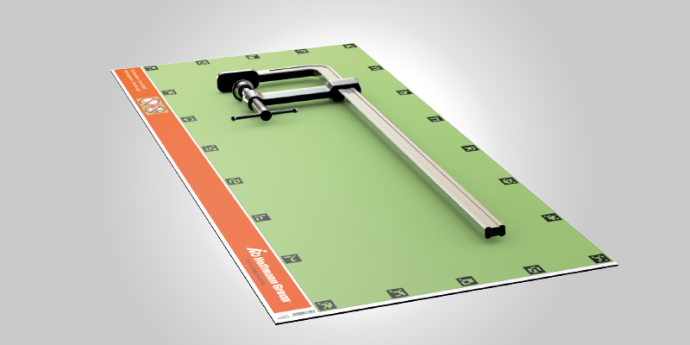

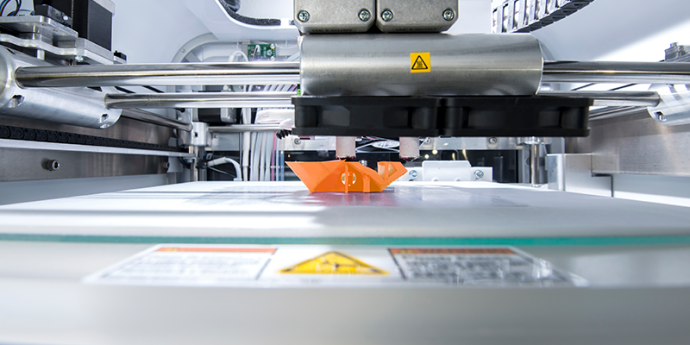
 To consulting
To consulting